Extended Operations Framework
Extended Operations Framework
The HL7 FHIR Specification describes a framework for operations that go beyond the standard REST API.
This framework defines REST endpoints at three different levels.
| Level | Example | Description |
|---|---|---|
| System | https://my-server.com/fhir-server/api/v4/$convert | Convert from one format to another |
| Type | https://my-server.com/fhir-server/api/v4/Patient/$export | Retrieve all the data from the Patient compartment |
| Instance | https://my-server.com/fhir-server/api/v4/Patient/1-2-3-4/$export | Retrieve a specific Patient data from the Patient compartment data |
A list of operations supported by the LinuxForHealth FHIR Server is listed at https://linuxforhealth.github.io/FHIR/Conformance/#extended-operations
Calling an Operation
There are two types of operation invocation requests:
- Complex (via POST)
- All operations can be invoked by passing a Parameters resource instance in the body of the request.
- For operations with no input parameters, no body is required.
- For operations with a single input parameter named “resource”, the Parameters wrapper can be omitted.
- Simple (via GET)
- Operations with only primitive input parameters (i.e. no complex datatypes like ‘Identifier’ or ‘Reference’) can be invoked via HTTP GET by passing the parameters in the URL.
Example: Complex
Request
curl --location --request POST 'https://localhost:9443/fhir-server/api/v4/Patient/$validate' \--header 'Authorization: Basic CHANGEME' \--header 'Content-Type: application/json' \--data-raw '{"resourceType": "Parameters","parameter": [{"name": "resource","resource": {
Response
{"resourceType": "OperationOutcome","id": "NoError","text": {"status": "additional","div": "<div xmlns=\"http://www.w3.org/1999/xhtml\"><p>No error</p></div>"},"issue": [{
Example: Simple
Request
curl --location --request GET 'https://localhost:9443/fhir-server/api/v4/$healthcheck' \--header 'Authorization: Basic CHANGEME' \--header 'Content-Type: application/json'
Response
{"resourceType": "OperationOutcome","issue": [{"severity": "information","code": "informational","details": {"text": "All OK"}
Inspecting a FHIR Server’s Capability Statement (Operations)
Each FHIR server is expected to advertise its System, Type, and Instance-level operations in a CapabilityStatement resource served from the [base]/metadata endpoint.
To check the Type and Instance operations, you can use this curl/jq command.
curl -k --location --request GET 'https://localhost:9443/fhir-server/api/v4/metadata' | jq -r '.rest[].resource[].operation[].name' | sort -u
applyclosureconvertdocumentexpandexportlookupsubsumestranslate
To check the System Level operations, you can check using this curl/jq command.
curl -k --location --request GET 'https://localhost:9443/fhir-server/api/v4/metadata' | jq -r '.rest[].operation[].name'
bulkdata-statusclosureconvertexporthealthcheckhelloimport
The Specification in More Detail
Each Operation per the specification is defined by an OperationDefinition resource.
The elements needed are:
- Unique Name of the Operation -
OperationDefinition.name- For instance,
"name": "import"
- For instance,
- Code used to activate the Operation -
OperationDefinition.code- For instance,
"code": "import" - The code is used in the CapabilityStatement.
- For instance,
- The Context - System, Type, Instance -
OperationDefinition.system,Operation.type,Operation.instance- For instance,
"system": true
- For instance,
- Kind - always an
operation-OperationDefinition.kind - Status -
OperationDefinition.status, for implementers that are not intending to manage the lifecycle, best to putdraft - Parameter - The list of parameters for the Operation -
OperationDefinition.parameter- Link- Specificy your Query Parameter
- Be sure to have a return parameter
- Typically this is a FHIR Resource
The LinuxForHealth Extended Operations Framework implementation
The LinuxForHealth FHIR Server has integrated the Extended Operations Framework into the code base.
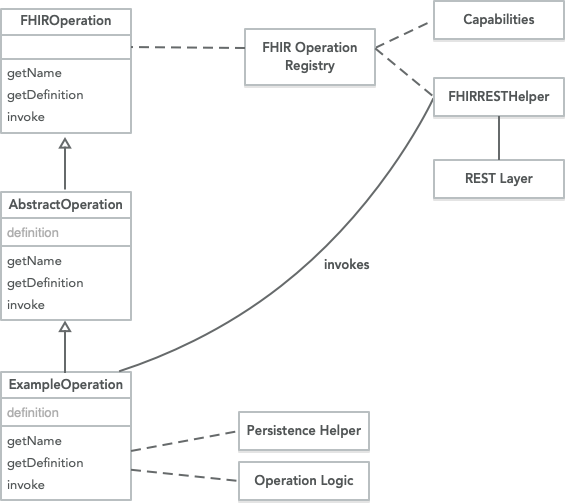
On startup, the FHIR Operation Registry uses the Java ServiceLoader framework. Each Operation is registered with the FHIROperationRegistry using META-INF/services/org.linuxforhealth.fhir.server.operation.spi.FHIROperation which lists each of the classes that implement the FHIROperation interface
For each implementation, the framework calls FHIROperation.getDefinition() to get the OperationDefinition and uses that do determine which endpoint to server the operation from (based on the defined operation levels, resource types, and “code”).
Upon receiving a request, the REST Layer checks to see if the JAX-RS path parameter ${operationName} from a System, Type or Instance call is a registered Operation. If a FHIROperation exists in the registry with a “code” that matches the passed operationName, and it is valid for the level / resource type request, the framework calls FHIROperation.invoke() for that specific Operation type.
To make implementing custom operations easier, the LinuxForHealth FHIR Server provides an AbstractOperation class that provides input and output handling, while delegating to concrete implementations for the OperationDefinition and operation business logic.
For operations that are defined in the base FHIR specification, like $validate, the OperationDefinition can be retrieved from the built-in FHIRRegistry.
Note that once the Operation is loaded it is available until the server is restarted and redoes the ServiceLoader discovery.
Code Examples
There are a number of examples in the LinuxForHealth/FHIR repo.
Installation of an Operation
The Operations are installed into the userlib folder of the LinuxForHealth FHIR Server. Some solutions are installing the operation as a layer in a docker image, or mount it as a volume.
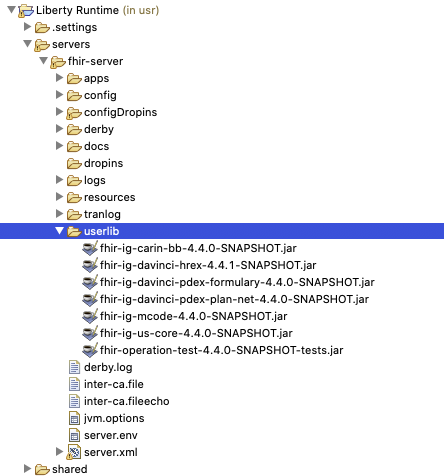
Building a FHIR Operation
To build a FHIR Operation, a great starting point is the GitHub repo.
- Create a Maven Java project. Prefix the artifactid with
fhir-operation-and give it a useful name, such as fhir-operation-myop. - Add the relevant dependencies, such as
fhir-server. The pom.xml should look like:
<project xmlns="http://maven.apache.org/POM/4.0.0"xmlns:xsi="http://www.w3.org/2001/XMLSchema-instance"xsi:schemaLocation="http://maven.apache.org/POM/4.0.0 http://maven.apache.org/xsd/maven-4.0.0.xsd"><modelVersion>4.0.0</modelVersion><artifactId>fhir-operation-myop</artifactId><parent><groupId>org.linuxforhealth.fhir</groupId>
Note, if you are using the persistence layer, you naturally get the fhir-persistence libraries as a dependency. Note, if you are including some custom libraries or other libraries, you should shade the dependencies into a single jar or deliverable.
- Add your OperationDefinition to the
src/main/resources, such as healthcare.json. - Extend the AbstractOperation in your package, such as,
org.linuxforhealth.fhir.demo.MyOperation - Create the Services Loader file
org.linuxforhealth.fhir.server.operation.spi.FHIROperationinsrc/main/resources/META-INF/services/ - Put a single line in the package for each of the Operations that are going to be hosted in the package.org.linuxforhealth.fhir.demo.MyOperationorg.linuxforhealth.fhir.demo.DemoOperation
- Add the constructor, such as:
public HealthcheckOperation() {super();}
- In the class extending the AbstractOperation, override the
buildOperationDefinition()to load the OperationDefinition (note you could use the OperationDefinition.Builder to generate the configuration).
protected OperationDefinition buildOperationDefinition() {try (InputStream in = getClass().getClassLoader().getResourceAsStream("healthcheck.json")) {return FHIRParser.parser(Format.JSON).parse(in);} catch (Exception e) {throw new Error(e);}}
- Override the
doInvoke.
@Overrideprotected Parameters doInvoke(FHIROperationContext operationContext, Class<? extends Resource> resourceType, String logicalId, String versionId, Parameters parameters, FHIRResourceHelpers resourceHelper) throws FHIROperationException {// Do Business Logic}
- Implement your business logic using the invoke Parameters. Every request is secured by a user-group and has an associated tenant/user.
| Method Parameter | How to use it |
|---|---|
FHIROperationContext operationContext | If you need access to the URI, HTTP Headers, Request Properties, GET or POST (and subsequent) setting of a response status or body, these are used for decision making |
Class<? extends Resource> resourceType | If an instance or type call, this is non-null, and used to help the business logic make switches between different code paths |
String logicalId | If an instance call, this is non-null, and used to help the business logic make switches between different code paths |
String versionId | If an instance call, this is non-null, and used to help the business logic make switches between different code paths |
Parameters parameters | The input parameters used to trigger specific elements of the code path and used to help select outcomes |
FHIRResourceHelpers resourceHelper | Helper method to call Search using the REST interface (which is the easiest) |
- Return your response
return FHIROperationUtil.getOutputParameters(operationOutcome);
If you return a single Resource in the Parameters object, the result is the single resource, such as a single OperationOutcome returned without the response Parameters.
Tips and Tricks
The following are some tips and tricks:
Length of Interaction
The framework is best suited for non-long poll requests such that an operation.
If you need to dispatch an operation, use two operations - one request operation, and one status/response operation.
Transactions
If you need to access the underlying persistence layer, you should request a transaction, and rollback or end it using on the FHIRPersistenceTransaction.
FHIRPersistence pl =(FHIRPersistence) operationContext.getProperty(FHIROperationContext.PROPNAME_PERSISTENCE_IMPL);FHIRPersistenceTransaction tx = resourceHelper.getTransaction();tx.begin();try {// Do Operationreturn FHIROperationUtil.getOutputParameters(operationOutcome);
Naturally you’ll have access to any persistence operation which includes the RESTful actions - create, read, _vread, search, et cetra.
Multitenancy
By default, all tenants have access to an operation. Each Operation, if it has a multi-tenant requirement, must uses the FHIRRequestContext to get access to the Tenant Id and make a decision based on the id.
FHIRRequestContext ctx = FHIRRequestContext.get();String tenantId = ctx.getTenantId();
Mutating the Response Code and Non-FHIR Resource Type responses
To break out of the default response, use the FHIROperationContext which is ThreadSafe to mutate the Response.
Mutated Status
operationContext.setProperty(FHIROperationContext.PROPNAME_STATUS_TYPE, Response.Status.ACCEPTED);
Mutated Response - Non-FHIR
Response response = Response.status(Status.OK).entity(PollingLocationResponse.Writer.generate(pollingResponse)).type(MediaType.APPLICATION_JSON).build();operationContext.setProperty(FHIROperationContext.PROPNAME_RESPONSE, response);
You can return null as a Parameters object - return FHIROperationUtil.getOutputParameters(null);
Questions and Support
If you need further support, you can reach out to the development team at: